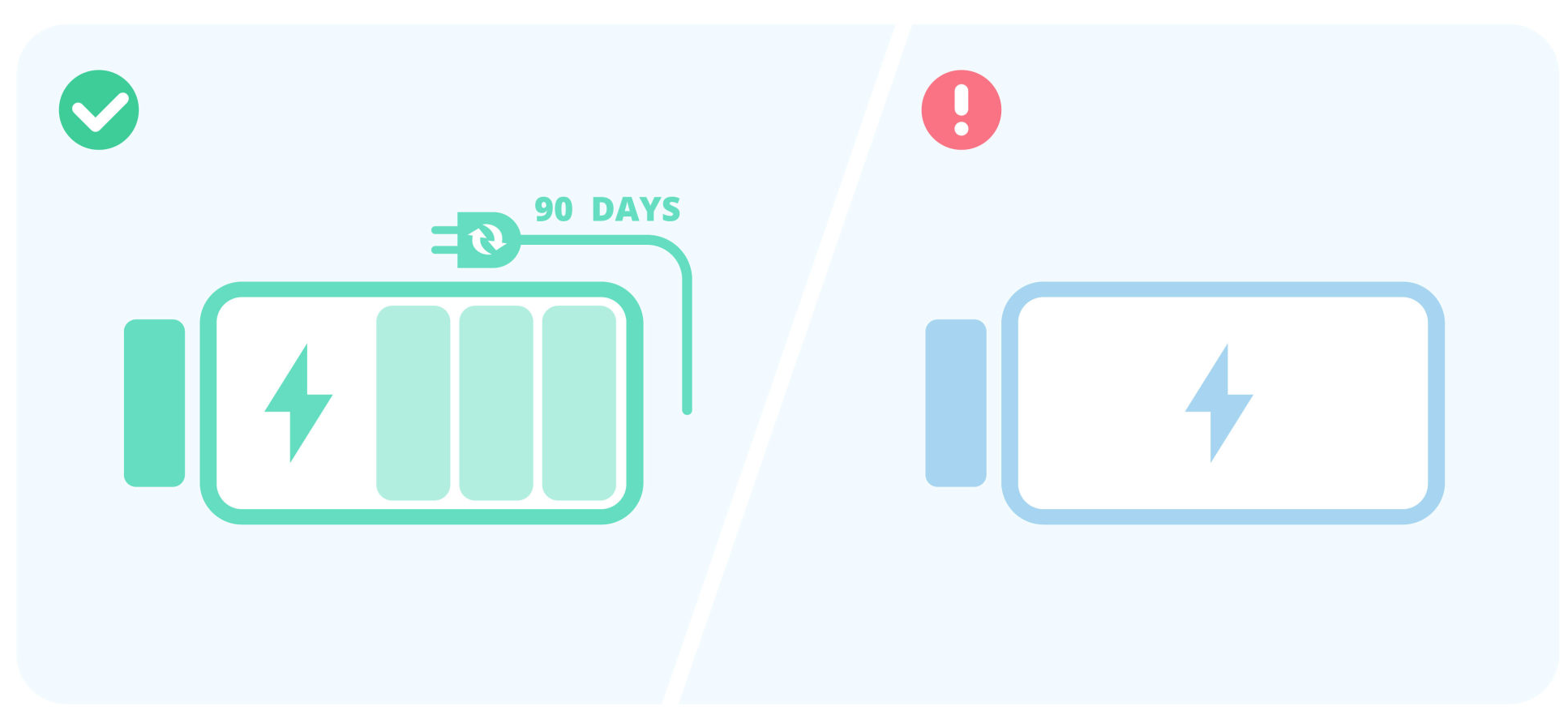
Drone maintenance tips
EN
Want your drone to last longer and stay in great condition? Keep these maintenance tips in mind!
How to maintain a drone? Drone care and maintenance? Maintaining your drone properly? Drone maintenance tips.
After flying, inspect the drone for any signs of damage or wear, especially on the propellers and motors.
- If the drone is dirty, clean it with alcohol wipes after powering it off to keep it neat and tidy.
- Avoid letting water or dust enter the drone, and check the motors for debris, cleaning if necessary.
- When storing, fold the drone properly and keep it in a cool, dry place.
- Never use corrosive liquids to clean the drone.
Special maintenance after extreme weather:
- After flying in rain or snow, ensure the drone is completely dry before storing it.
- If flying in dusty conditions, thoroughly clean the drone to reduce wear on mechanical parts.
- In hot weather, give the drone enough time to cool between flights to avoid overheating motors, which could damage parts and cables. Always check motor conditions after flights.
Drone storage tips? How to store a drone?
- Use a moisture-proof case to protect the drone from humidity and dust.
How to clean a drone?
- Use proper tools like a blower or compressed air can to clean the motors and propellers. Use lens cleaning liquid for the camera lens.
- When replacing parts, ensure the new components are compatible with the original ones and are installed correctly.
Drone battery care and maintenance
- After flying, wait for the battery to cool down before charging it. Charging a hot battery can cause damage.
- When not using the drone, remove the battery and store it in a cool, dry place.
- For long-term storage, keep the battery charged to 40%-65% and recharge it every three months to maintain its health. If stored with no charge for too long, the battery cells may die and become unusable.
- After flying, wait for the battery to cool down before charging it. Charging a hot battery can cause damage.
- When not using the drone, remove the battery and store it in a cool, dry place.
- For long-term storage, keep the battery charged to 40%-65% and recharge it every three months to maintain its health. If stored with no charge for too long, the battery cells may die and become unusable.
How to maintain a drone remote controller?
- After flying, fold the antenna to prevent it from breaking.
- Clean the surface of the controller after use, and store the joysticks in the storage slots at the back or bottom of the controller.
- Regularly inspect the buttons for cracks, deformities, or looseness. Ensure the buttons operate smoothly without sticking or making unusual noises.
- If not used for a long time, periodically check the battery level and keep it at 40%-65% to prevent over-discharge, which can damage the battery.
How to maintain a drone gimbal and obstacle avoidance system?
- After flying, check the camera lens and obstacle avoidance sensors for scratches, dirt, or damage. Inspect the gimbal lock for debris and ensure all connectors are functioning properly.
- Clean the gimbal camera and sensors using lens cleaning liquid or other professional cleaning tools. Avoid touching them with your hands to prevent fingerprints or scratches.
- Use a gimbal guard to protect the gimbal and camera from bumps and collisions that may cause wear.
How to maintain drone propellers?
- Regularly check the propellers for cracks, chips, or other damage. Ensure the clips and fasteners are secure and functioning correctly. Replace damaged propellers immediately.
- When folding and storing propellers, provide enough space to avoid bending or collisions that could lead to damage or deformation.
- If the drone will not be used for a long time, remove the propellers, clean them, and store them separately.